5. Send a List to ATN
- Upload a file from the cart
From the Cart, click on UPLOAD FILE and then click on SEND TO ATN. The application displays a new (Create request proposal) window with several required fields.
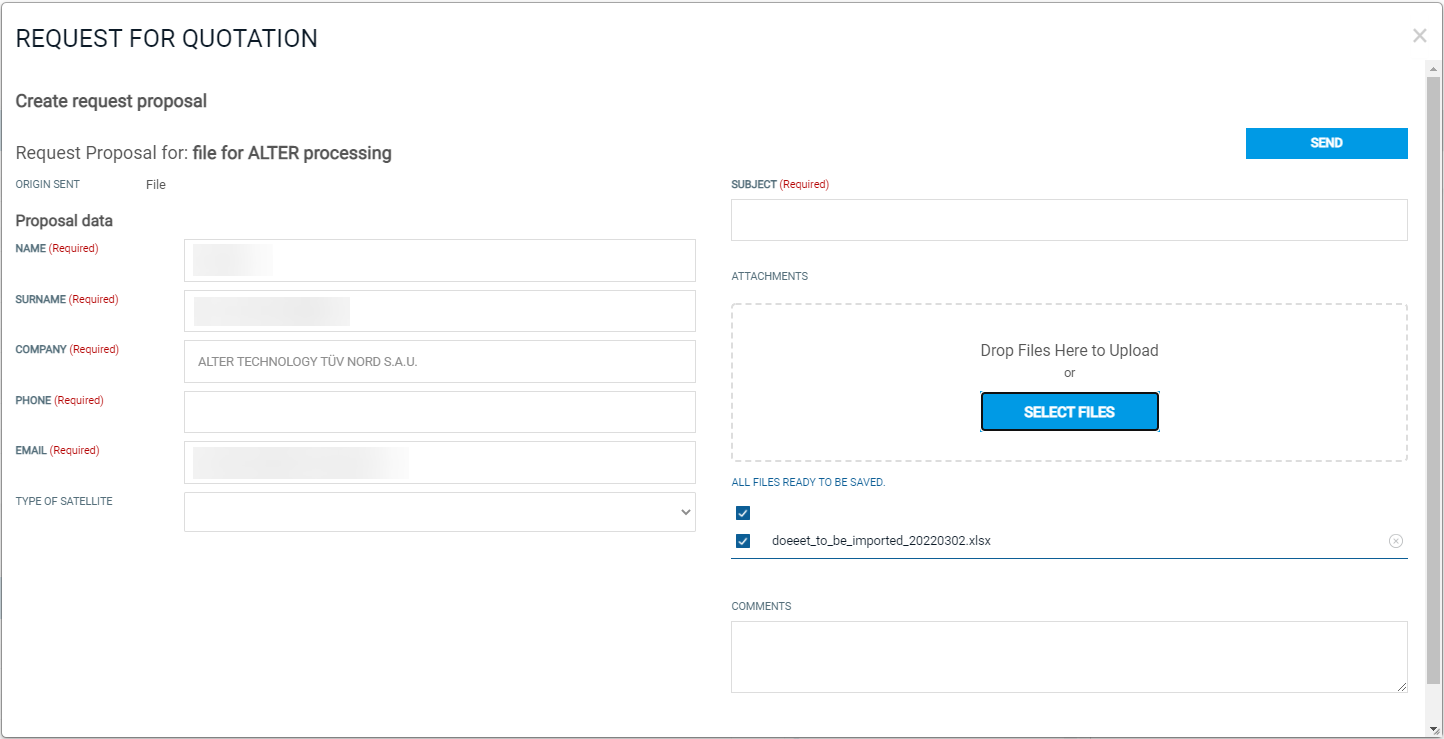
- Request a quotation
To request a quotation, fill out the form and add a components file. Click on SELECT FILES to select a file from a local directory or drag-and-drop a file from your computer to the attachments section.
The uploaded files will appear in the ALL FILES READY TO BE SAVED section.
After clicking on SEND, you should be able to see your request details if your proposal was successfully sent. An email will be sent confirming your request has been registered.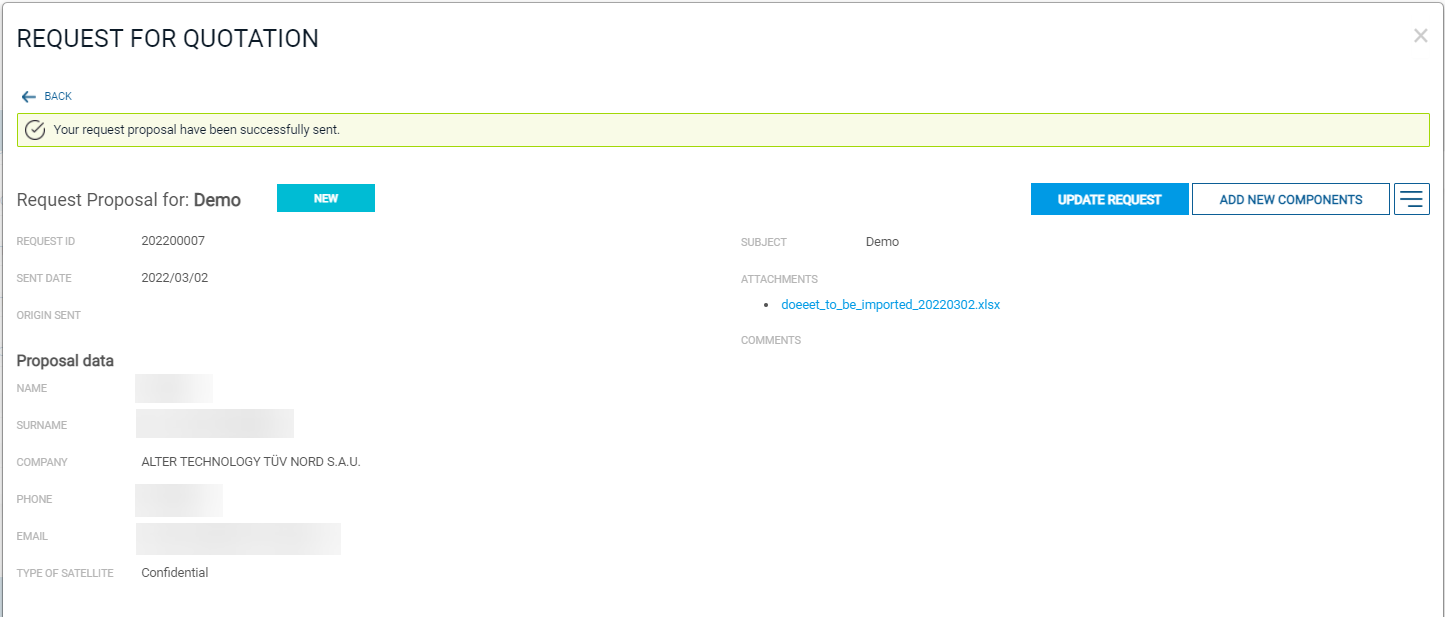
More Proposal Next Manual